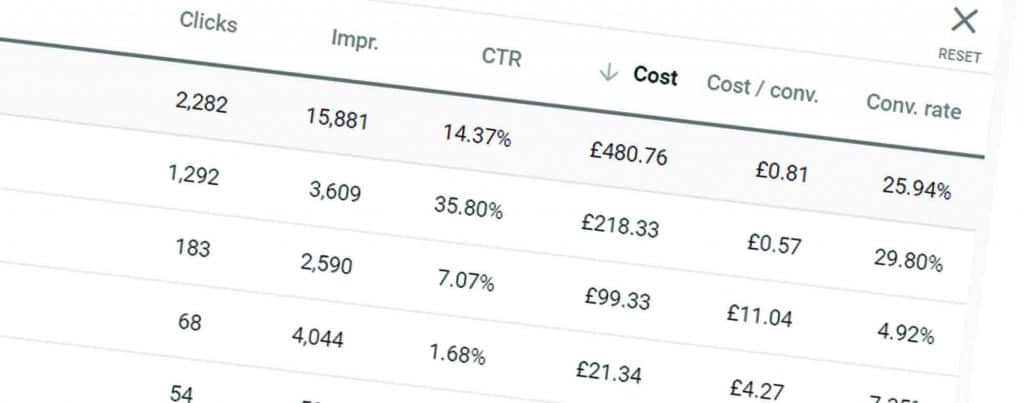
In this article you will find out How to get better results from Google Ads.
Google Ads is still the most effective way of getting a large amount of quality traffic to your website fast (as it’s the only way to get to the top of Google instantly) and everyone wants to know how to get better results from Google Ads.
Certain mistakes in Google Ads can be expensive and greatly affect the success of your campaigns so you need to know what mistakes to avoid.
I wanted this guide to be an effective ‘cheat sheet’ for everyone starting or improving their Ads accounts to make sure you don’t have to learn these lessons with ‘trial and error’ like we did – I can tell you first hand just how expensive these mistakes can be!!!
So start working through this list of 9 Ads mistakes to avoid and make sure you are fixing them asap.
Let me know how you get on!
- NOT SPLIT TESTING ADS

How can you ensure if your ad is truly working as effectively as possible if you don’t compare results against other ads? You can’t.
You need to ‘split test’ your ads.
Basically, you need to have 2 or more ads in each campaign (like the image above), each worded slightly differently.
Then make sure you select “Rotate evenly: Show ads more evenly for at least 90 days, then optimise” in the delivery settings of the campaign. This will then show your ads in turn so you get an accurate result.
Leave these multiple ads for around a week to see which ad has the highest click through rate (CTR) and then stop using the ‘losing’ ads.
Start using the successful ad going forward but keep split testing it – every week run your most successful ad against a very similar (but slightly different) ad to constantly improve the success of your ads.
Eventually you will have the perfect control ad that can’t be beat!
Remember to test your landing page too! If you get lots of website traffic from Ads but you don’t actually convert visitors into enquiries, then Ads is all just a waste of money! So make sure that you also split test your landing pages to make sure that you improve your conversion rate too.
- BEING OBSESSED WITH CLICKS RATHER THAN CTR.
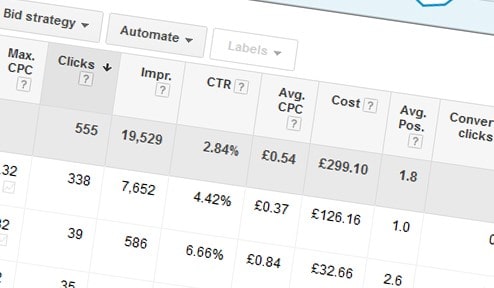
Google became the most successful search engine back in the day because their searches were more relevant than any other engines and this is what they have prided themselves on ever since – so much so that they reward their customers who have more relevant ads in AdWords.
Google prefers ads with a higher click through rate (CTR) as it tells Google that this ad is more relevant than others as the percentage of people who saw the ad to the amount who clicked it is reasonably high.
Why should you care if Google thinks your ad is more relevant? Well, Google thinks more relevant ads should be displaying more often in their results and they reward these relevant ads with a CHEAPER COST PER CLICK.
So when you are split testing ads or you are researching how well your ads are doing, don’t get hung up on clicks! A high CTR is what you want – even if one ad has slightly more clicks, the one with the higher CTR is the more successful one in Google’s eyes.
- FORGETTING TO TURN OFF BROAD SEARCH
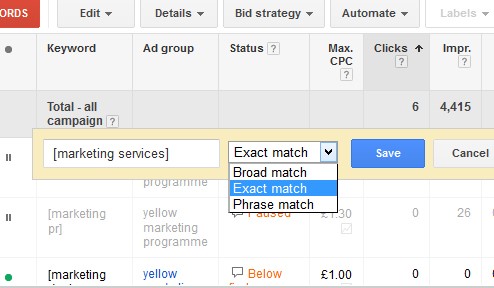
Google, God bless them, are trying to be helpful by putting you into as many search results as possible using what they call ‘broad search’ – the problem with that is that some searches you land in might not have anything to do with what you are offering!
This results in two problems – your ad either isn’t clicked on much, due to your ad not being what people are actually looking for (affecting your CTR for Google) or people are clicking on an ad that that isn’t relevant to them which obviously costs you money for a wasted click (when they click straight off your website after they see this isn’t what they are looking for).
Here is an example of what can happen using ‘Broad Search’ – You are a mechanic and you want to be found for the keyword ‘mechanic Manchester’. Google then tries to help you by putting you in any search which includes ‘mechanic Manchester’. So the broad search helps you be found, not just for the words ‘mechanic Manchester’ themselves, but searches with other words around them too. Eventually Google decides who should go into search results when the web user has typed ‘crappiest mechanic in Manchester’ and as you have used broad search, there you are in the results!
I really recommend turning off broad match and using ‘exact’ match – you will then only be found for the keyword itself (in the order you have typed it) and nothing else.
- NOT USING NEGATIVE KEYWORDS
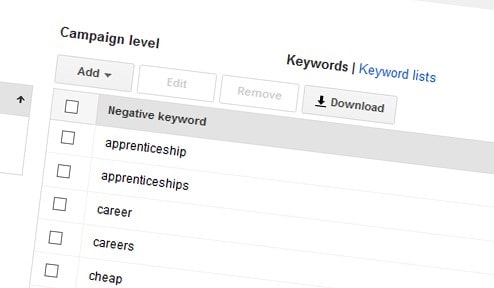
If you do actually use broad match or phrase search, then negative keywords is the best way of saving money on your PPC accounts.
A long time ago in a galaxy far, far away (when we first started our business) we dipped our toe into the pond they called Ads. For months afterwards, we would get literally hundreds of CV’s each week from college / university graduates looking for jobs as we worked in an industry they ALL wanted to crack into apparently! The more annoying thing was this obviously cost us thousands when they found us via Google Ads!
Once we added ‘jobs’ into our negative keywords, we saved a ridiculous amount of money as we were not being found by so many pesky students!
You should start thinking of what you don’t want to be found for – I recommend using words such as:
- Careers
- Jobs
- Free
- Cheap
- Worst
- USING JUST ONE OR TWO CAMPAIGNS
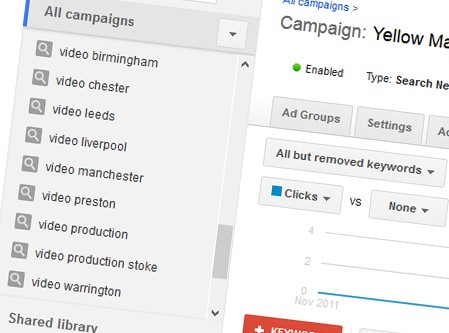
Some people make the mistake of having a handful of campaigns with a load of keywords for each one.
This is the wrong way around. You have to have loads of campaigns with a handful of keywords for each one.
As with any marketing, the more niche your advert the more successful it will be – as the people finding your ad will see that this is EXACTLY what they need (so there is no need to look elsewhere if your price is right!).
This might mean you get less clicks BUT you will get better QUALITY clicks as the people who click through to your site are going to be more interested in your services as you also look like a specialist in what they are looking for.
Don’t have a general campaign for your company, have a campaign for:
- Each of your products / services.
- Each location you work in
- Each demographic you are working with
- Each industry you work in
This will save you money as you will get rid of lots of ‘window shoppers’ AND your campaigns will be more successful as the proposal is more niche.
- USING SHORT KEYWORDS
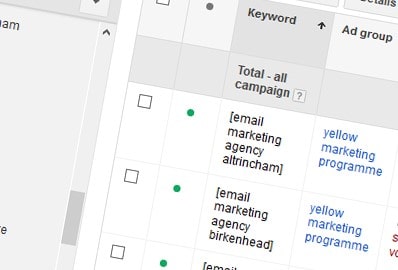
Don’t get eaten up in the competition.
Using keywords that are only one or two words is a sure fire way to either:
- Waste a ton of money on clicks (from time wasting ‘window shoppers’)
- Just not be found at all as the competition is too deep.
As I’ve mentioned before, being niche is a sure fire way to get more success in your marketing.
So instead of having ‘photographer’ as a keyword in a general ‘photography’ campaign’, you need things like ‘local wedding photographer in Cheshire’ in a ‘wedding photography’ campaign.
Yes, you will get less clicks but lots of clicks isn’t always a good thing! Any old idiot can click away at your ad, it doesn’t mean everyone is going to buy from you.
Having longer keywords helps you raise the likelihood of visitors getting in touch with you if the keyword is very specific to them, so those few people who click are much likely to give you a call.
A good rule of thumb is use a minimum of 3 words in a keyword phrase – ideally 4 or 5.
This is a really important part if you want to know how to get better results from Google Ads and save money!
- NOT INCLUDING KEYWORDS IN THE AD TEXT.
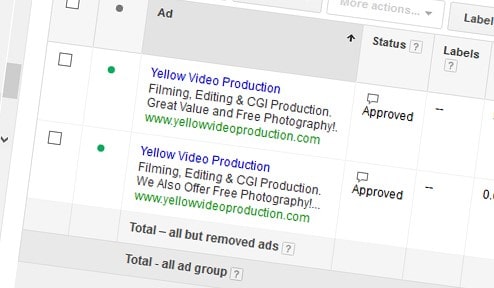
A lot of advertisers are too busy trying to sell their services in their ad that they are forgetting to include keywords in their actual ad but this is the first thing Google looks at to see if your ad is relevant to the searcher.
Google now gives your ad a ‘quality score’ to see how high in results (As well as how much they will charge per click – the more relevant your ad the cheaper the click). This is basically so scammers don’t just bid high amounts to get there ads up high in results with irrelevant ads.
There are several things that go into working out your quality score. Google is looking for things like:
- Keywords in your campaign
- Keywords in your ad headline
- Keywords in you ad body
- Keywords in your url
- Keywords on your landing page
Arguably the most important one is making sure you have keywords in your ad but make sure you are including all the bullet points above!
This is also another reason why you should have lots and lots of campaigns as it makes it easier to include keywords into your ad rather than trying to fit lots of keywords intone ‘general’ company ad rather than your separate ads for each product or service.
- SENDING THE CLICKER TO YOUR HOMEPAGE INSTEAD OF A SPECIFIC LANDING PAGE

ou should never, EVER send people to your homepage from Google Ads (I would argue email marketing & social media too).
Why? Basically because they have too much choice! They might check out your about us page, take a look at your team, look at some examples of your work and then (very likely) click off your site completely as they have been distracted.
You need to send them to a page with minimal navigation and ONE call to action (fill out a form, email today, call us today, download a report etc) – then everything on that page should be designed to make the visitor do that ONE thing.
For example of you want someone to fill out a request form, the pages that work best are landing pages with a video explaining the product / service with an enquiry form right next to it – with the video actually telling the visitor why the NEED to fill out the form asap. You should also include arrows pointing towards the form (this is always surprisingly effective).
This is how you get a higher conversion rate on your Ads – going to your main page will do nothing but increase your bounce rate.
Remember to include plenty of keywords on your landing page too as Google now checks it out to work out your quality score will be and how high they feel you should go in results.
- NOT USING AD EXTENSIONS
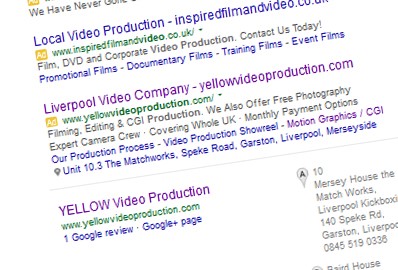
Ad extensions are the blue links that surround your ad, giving a variety of options for the viewer to find out more about your business – the tab to include extensions is right next to your keywords tab in your campaign.
They are a fantastic way of making your ad stand out as they make your advert look much larger but more importantly, they show you are more relevant to googles search results (helping you get higher in results at a lower cost per click).
There are several ad extensions that can:
- Display links to other pages on your website
- Display your phone number
- Display your address
- Display your google+ followers
- Display your google reviews
- Display product photos
Start today – get as many extensions on your ad as possible!
I hope this gave you a real insight into how to get better results from Google Ads!
If you would like someone to help with your PPC, Google AdWords is just one of the services included in the Yellow Marketing Programme.




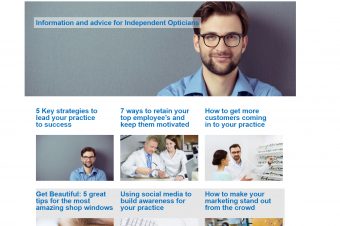
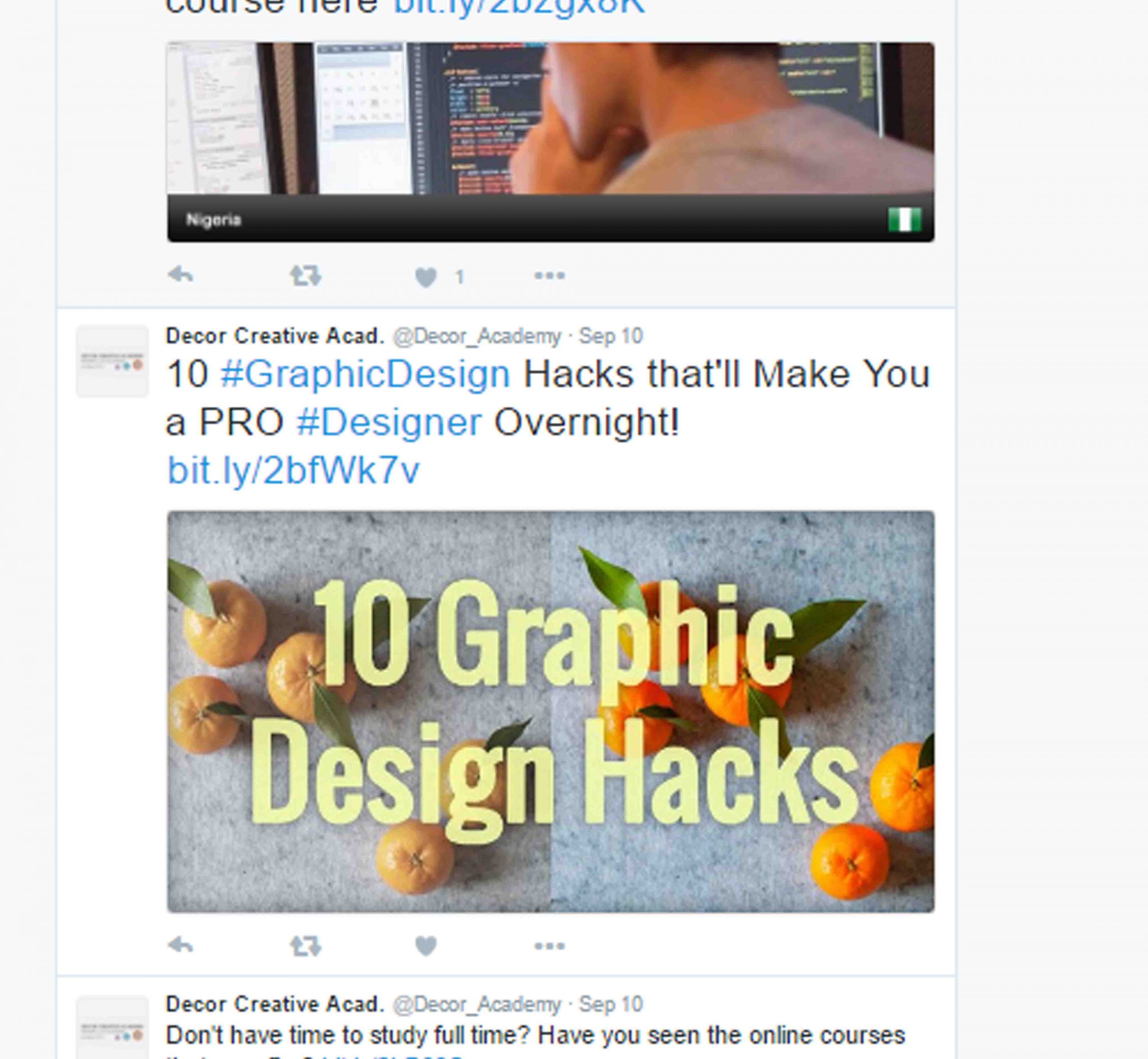
Leave a Reply